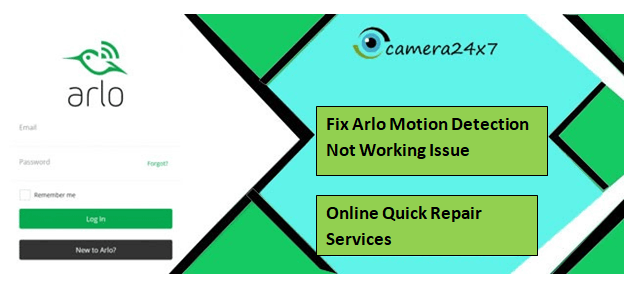How to fix Arlo Motion Detection Not Working issue? Quick fix
Whether your Arlo camera has stopped recording motion or its detection motion sensor is working but not recording video, you have reached the right place. As we all know the importance of motion detection sensors, nobody ever can think of spending the night with malfunctioned motion detection features. The fact is, motion detection sensors are one among many cool features of Arlo's home & office security cameras. However, issues related to motion detection sensor is not the regular problem, but it is quite common on Arlo. Normally, such issues just emerge out when the Arlo camera gets old.
When I realized that a large number of people who use Arlo cameras don't have an idea about how to fix the Arlo Motion Detection Not Working issue, I thought it would be a great idea to write on this topic. So, right here in this Arlo camera troubleshooting post, I am going to put forward the simple tips and tricks that you can try to get over the issue. So, as we always do, let's start with basics:
How to do an Arlo motion detection test?
So, the idea here is to carry out an Arlo motion detection test. Why? because there could be many other reasons if your camera is not capturing the video and failing to detect the motion as well. That's why it is better to do a motion detection test to get to the bottom of the problem. These are the steps to follow:
- The first step is to launch the Arlo app on your phone or just simply login to your Arlo account on site.
- Now from the home screen, go to the setting section and then select "My Devices".
- Then, tap or click a device to run the test.
- Further, you need to select "Device Utilities".
- Now, tap the "Motion Detection Test" and proceed.
- The next step is to move the slider to start the motion detection test.
- Now, carefully look at the LED light as LED flashes amber when motion is detected.
- In case, if the LED doesn't flash amber with motion then it means Arlo's motion detection sensor has malfunctioned.
Why is my Arlo not detecting motion? Arlo camera troubleshooting steps?
Be informed that different Arlo cameras come with different motion detection ranges. So, always remember that your Arlo camera will always react to the motion if the motion falls into its range. That's why make sure you have installed your camera at the appropriate place. Moreover, you need to bear all these points as mentioned below to fix Arlo motion detection not working issues.
- Make sure there is no any kind of obstacle between camera and source of motion. Even the objects like transparent glass, plastic sheet, or mirror might hamper the performance of your Arlo motion detection sensor.
- Be informed that motion detection features have to be enabled. So, go to the setting and make sure this smart feature is activated. At the same time, also make sure you have set the range appropriately according to the requirement.
- The next best thing you can do is to ensure you have enabled the Arlo notification feature and shared the correct email address in your Arlo App. Why? Because it might be possible that your motion detection feature is working but it is sending alerts to the wrong place.
How do I fix Arlo motion detection working but not recording issues?
If your Arlo camera is not recording video, it really can be a huge matter of frustration. But, if you get close to the ground level, you will find that the majority of cases like this could easily be resolved. To get over this problem, you can follow the below mentioned Arlo troubleshooting steps:
- Before everything else, what you have to do is just check and make sure that your Arlo device is getting power. So, the simple idea here is to check that the power cable is properly plugged into the power socket. In case if you are using a wireless Arlo camera, then ensure that the battery is installed appropriately and has enough power.
- The second best thing is to ensure that network settings of your Arlo camera are correctly saved. Always remember that misconfiguration or corrupt settings most often leaves the bad impact on Arlo cameras.
- If your Arlo camera is connected to any router, DVR, or multiplexer then take a minute to check that they are working in order. Also, make sure the lens and LEDs are in good condition.
- Last but not the least, your camera might be damaged if it is not recording video even if the motion detection is working. Whether it seems damaged or intact to you, in both cases you will require assistance from experts available at the Arlo customer service. For more information and assistance, you can reach us right away.
Conclusion
That's the end of today's lesson- How to fix Arlo Motion Detection Not Working issue. To make sure you get the most of the Arlo camera, we also discussed the simple but effective Arlo camera troubleshooting steps if your camera is not recording the video. For more information and any kind of assistance you can get in touch with us. Experts available at the Arlo customer support can fix any issue and bring your camera back to working condition.