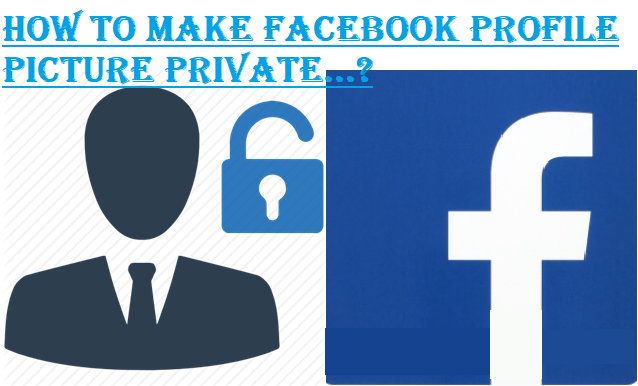How Do I Make my Facebook Profile Picture Private or Public?
In this digital age and era nothing could be better than Facebook to stay connected with friends, family members, and contacts. And using Facebook with your own profile picture is the easiest way to help other users to identify you. The fact is, using any digital account with a profile picture makes your profile look genuine and appealing. But, don't forget that coin has two sides and Facebook is no exception. More specifically, using Facebook with a profile picture has its own bright and dark sides. Amid growing complaints related to misuse of profile pictures on Facebook, many people could be seen asking questions such as - Can I control who sees my profile picture on Facebook? How to hide my Facebook profile picture? If these questions also ring in your mind, this post is for you.
Probably, there is no guaranteed way to keep your profile picture safe and secure from fraud and misuse on social media. But, Facebook is different. Do you know why? Because Facebook lets the users set up and manage their Facebook profile pictures. Gladly, with the help of Facebook profile picture privacy settings, you can protect your profile picture from falling into the wrong hands. So, to help you understand all aspects of profile pictures on Facebook, I am going to answer some of the common questions.
So, as we always do, let's start with basics:
Who can see my Facebook profile picture and cover photo?
Be informed that who can see your profile picture on Facebook depends upon the setting you have applied. Basically, there are two types of privacy setting: public and private. As the name suggests, public profile settings on Facebook enables your Facebook profile picture and cover photo visible to everyone. On the other hand, private settings enable your profile picture visible to only your contacts or friends.
Moreover, whenever you change your profile or cover photo, it might appear in the news feed of your friends and contacts. Also, it might take place in your timeline. Furthermore, it will appear in your profile picture album. Similarly, your cover photo will appear in your cover photo album. Note that a thumbnail version of your profile picture will appear next to your name in different places throughout Facebook. Actually, Facebook makes your profile visible to help your contacts to recognize you with ease of mind. However, if you wish, you can change your profile settings from public to private or decide who can see and who can't see your profile pic on Facebook. Let's get over it in detail in the next section.
How to make your Facebook profile picture private 2021?
So, the million-dollar question is- How to hide a profile picture on Facebook from the public? You will be glad to know that the process to make your Facebook profile photo private is quite simple and straightforward. Let's be clear here. If you don't want strangers on Facebook to see and view your profile picture, you can follow these steps and put restrictions:
- Login to Facebook Account.
- Click on your profile picture.
- Then, select edit.
- Now click on the privacy button.
- Scroll down and select "More Options" available under option "Who should see this".
- Now either you can select "Only Friends" or "Only Me" option to make your profile pic private.
- Similarly, you can select your album photo and cover photo to make them private.
How to make my Facebook profile picture public for everyone to like?
As we all know that Facebook is one among many social media platforms. People who love to share their thoughts, creativity, and pictures use Facebook and in return they get a plenty of appreciation from other Facebook users. If likes, comments, and sharing give you happiness then using a public setting on Facebook is the best thing that you can do. So, the idea here is to change your private setting to public on Facebook:
- Sign-in to your Facebook Account.
- Select your profile picture.
- Now select the "edit" option.
- The next step is to click on the privacy button.
- Move down a little and select "More Options" available under option "Who should see this".
- Now, finally, to make your Facebook DP visible to everyone, select everyone.
- Similarly, you can select your album photo and cover photo to make it visible to everyone on Facebook.
Important Note: Click on the blue tab where “friends” is written to decide who should see your post. You can choose any option either public, friends, and only me.
Conclusion & Recommendation
That's the end of today's lesson: how to make your Facebook Profile Picture private and public. We are sure you will find all information and quite helpful and effective. For more information and any kind of assistance, you always can contact us for free consultation.