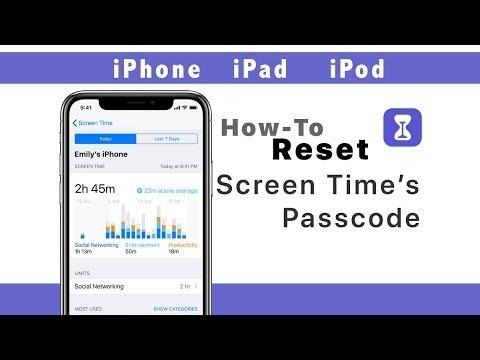I Forgot iPhone Screen Passcode l Unlock iPhone in Simple Steps
So, you forgot iPhone screen passcode. It means, you can't access your iPhone's contacts, messages, notifications, and gallery. In such a case, it is quite normal to grow anxious. And to make the things even more devastating is the fact, you don't know how to unlock your iPhone without a password. If this is the case with you, believe me, you are not alone. The fact is, several thousand iPhone users forget their Apple screen lock passcode and are then overcome by huge disappointment. But, a piece of good news is that this disgusting issue has a simple solution which I have mentioned in this helping post.
Before we proceed, it will be in your great interest to have a brief knowledge about iPhone screen passcode so you can draw the maximum benefits of this post. Let me briefly explain it. Screen lock is one among many security features dedicated to keeping your Apple phones safe such as iPhone and iPad. However, screen lock is also widely used in Android devices as a prime security feature. As it is simple to enable, set up, and use, almost every smartphone user uses this feature. In short, screen lock on Apple phones help to prevent unauthorized people from accessing your iPhone.
Apart from screen lock, biometric lock and password lock are quite popular safety features. So, now let's come back to our main topic- How to reset your iPhone screen lock passcode if you have forgotten it?
What do I do If I forget my iPhone, iPad, iPod screen lock password Apple?
Stop regretting anymore, if you have forgotten your iPhone screen lock passcode. No matter what iOS device you are using, you always can reset your screen passcode. Whether you are using an iPhone, iPad, or iPod (touch), you can always reset screen passcode with ease of mind. One important thing to keep in mind is the fact that entering a wrong passcode, might result in getting your device temporarily locked for a short or long time. If you are getting a message that reads- Your iPhone is Disabled, then follow the steps mentioned in the next section.
How to reset forgot iPhone screen passcode
Whether you like it or not, but the truth is, to reset your iOS device without password, you will have to restore your phone memory. It means all of your stored data will be automatically deleted. Also, at the same time, your contacts, messages, stored pictures, videos and audio clips will also delete from your gallery.
Also remember that, Apple users who have backed up their data can restore all of their data with ease of mind. On the other hand, if you don't have created a back of your data before forgetting the screen passcode of your Apple device, then things will be more devastating for you. The sad reality is, when you restore your phone, you will not get back your data. But, as you don't have any option to unlock your locked iPhone, you will have to follow the below mentioned steps to disable the screen locked passcode:
- Before you proceed to disable the Apple screen time lock passcode, make sure the phone is not connected to the computer.
- Now press the side key responsible for turning off and on your phone.
- Next screen will open up with a slider which you need to slide to turn off your phone.
- Further, carefully connect your iPhone to your PC while pressing the side key.
- Now keep pressing the key until you get the recovery mode screen on your phone.
- Doing so, the screen lock passcode will disable and at the same time your phone will restore to factory settings.
- Important Note: If you have created a backup of your data, you will get the option to store the data back to your device from iCloud. Also, you can connect your device to your computer and download the data again.
Wrapping Up
That's the end of today's lesson: What to do if you forgot iPhone screen passcode. To ensure you can unlock your iPhone without screen passcode, I also pointed out the step by step process to disable your forgotten iPhone screen passcode and restore the data. For more information or any kind of assistance, you can contact us.