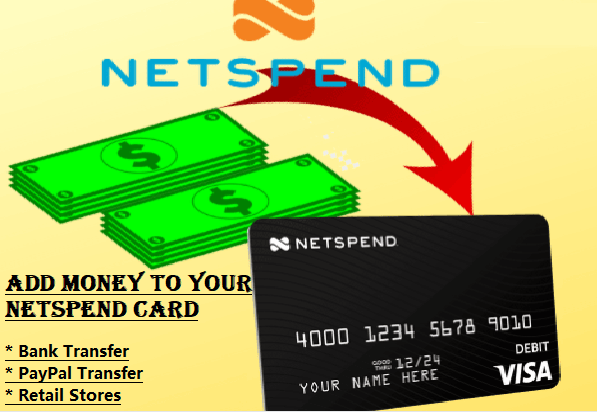How to Add Money to Netspend Card? Load Your Netspend Card
Netspend prepaid debit card brings peace of mind. Whether you need to spend money or make fast payment, Netspend can handle all kinds of payment perfectly. As long as there is money available in your Netspend prepaid debit card you can be sure of the hassle-free experience. But once the money is exhausted from your Netspend debit card, your freedom of spending money will surely get off the track. That's the reason why it is important to learn how to add money to Netspend card.
In this helping post, we will be discussing various ways to load money to your Netspend card. But, if you have any other concern related to payment failure or refund in connection to your Netspend card account, you can contact us for help.
So, as we always let's start with basics:
How to add money to Netspend card?
Wondering where I can add money to my Netspend card? Worry not. I have got good news for you. In many ways, you can load money to your Netspend card. Here below mentioned all the ways to add money on Netspend card.
- You simply can transfer money from your bank account to your Netspend card using Netspend mobile application.
- Gladly, PayPal supports Netspend cards. So, if you have a PayPal account, you can load your Netspend card with ease of mind. First, you will be required to link your Netspend card to PayPal and then you will be able to reload money on a Netspend card.
- Interestingly, with the help of many popular retail stores you can add money to your Netspend card such as Family dollar, Dollar General, Walmart, and so on and so forth.
- If all above mentioned ways don't meet your expectations, not an issue. Netspend direct deposit, tax refund, and transfer between Netspend card accounts are some best indirect ways to add money to Netspend cards.
- Lastly, but most importantly, take it on a serious note that Netspend supports mobile checks as well. It means, if you have a valid check of any authorized US based bank, you are in luck. All you need is just take a picture of your check from both sides and upload it using your Netspend app. Mobile check load option you can find inside the menu tab. Find more information in the following section.
Can I add money to my Netspend card at store?
Yes, definitely, you can load your Netspend debit card at various general stores and retail shops However, note that the store might charge you a fee in lieu of loading your Netspend card. A fee to reload a Netspend card might vary between $3 to $4. However, if you are a registered customer of any specific store and that store is eligible to add money to a Netspend card, you can once request a cashier to waive off a fee. Let's get over it in detail in the coming section.
How to add money to Netspend card at Walmart store?
Frankly speaking, your first question must be: how to find a Netspend reload center? Here is a simple answer to this question. Wherever you are in the US, you are just a few taps away from nearby reload centers. With the help of your Netspend app, you can spot the location of Netspend reload center. These reload centers might be retail shops, shopping malls, petrol pumps, and grocery stores. These are steps to follow to find out Netspend reload card center:
- Launch the Netspend app on your phone.
- From the top left corner select the three blue lines icon.
- Now from the drop down menu, select reload locations.
- Finally, to find out the nearby reload center, type your location in the search location.
- Next screen will open up with red spots indicating your nearby location where you can go and add money to a Netspend card. This center might be a Dollar General, Family Dollar, Walmart or any other store.
- Reach store with cash money and your Netspend card.
- Then, get in touch with the cashier available at the counter and handover your card with cash money.
- Don't forget to once request to waive off the fee.
- Cashier will scan your card and in just a few seconds money will be added to your Netspend prepaid debit card.
How to add money to Netspend card using your bank account (bank transfer)?
Be informed that all the major banks support Netspend cards. It further means that you can transfer money from your bank account to Netspend debit card. And this is possible by using the routing number and other banking details of your bank account. These are some basic steps to transfer money from a bank account to your Netspend card.
- Open Netspend app.
- Tap the menu icon with three horizontal lines.
- Scroll down and then select the bank transfer tab.
- Make sure your card is activated. If it is not then the app will prompt you to activate your Netspend card.
- Now follow the onscreen instructions and add money to your Netspend card.