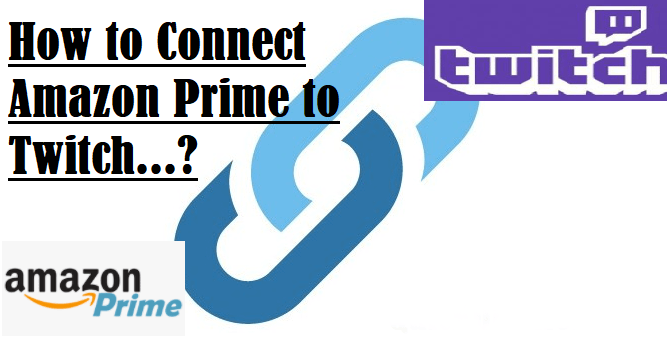How to Connect Amazon Prime to Twitch? Read Details
How do I link my Amazon Prime to Twitch? This is the only question a large number of my readers asked me last week. So, I thought it would be a great idea to write on this topic. But first, frankly speaking, your first question must be- who should connect Amazon Prime to Twitch? Here below is the quick answer.
Note that Twitch is the new home of game lovers. You can think of Twitch as a platform where gamers get together and enjoy the online games to the fullest level. Twitch also allows the users to broadcast and watch live streaming of the games. Moreover, it streams the chat-shows, music, art and many other various programs. But, Twitch is largely famous for its gaming services. So, with this in mind, it is safe to assume that Twitch is made for game lovers.
So, the idea here is, if you are a proud Amazon Prime member and have passion for games, then connecting your Amazon Prime with Twitch can do wonder. On the other hand, if the game does not give you goosebumps then you can drop the idea of linking Twitch with Amazon Prime.
I welcome the game lovers to read this helping post to learn the simple steps to connect Amazon Prime to Twitch. To help you understand everything and clear your all doubts, I am going to answer some of the common questions. Here we go:
How to subscribe with Twitch Prime?
Some of you might first like to know- What is Twitch Prime? If so, here is the answer. As the name indicates, Twitch Prime is a premium service available for Twitch users. The best part of this service is the feature that allows users to play and download many popular games, and offer free subscription to many favorite channels, and so and so forth. One thing that I personally liked is the badge that comes with a Twitch Prime subscription and displays next to your profile, letting all users know that you are a prime subscriber.
Moreover, Twitch Prime subscription also helps the gamers to show their talent and earn money by doing live streaming. Lucky are those people who are Amazon Prime members. Do you know why? Because all amazing features of Twitch Prime are all available for them. Yes, they can enjoy all the cool features of Twitch Prime. And to do so, all you need to do is to just to connect your Amazon Prime to Twitch Prime.
Is Twitch Prime free with Amazon Prime?
Yes, Twitch Prime comes for free with Amazon Prime. And to start enjoying Twitch, you need to connect Amazon Prime to Twitch. Scroll down to find more information.
How many twitch accounts can you link to Amazon Prime?
So, the question is- can you link multiple Twitch accounts to Amazon Prime? The answer to this question might pleasantly surprise you. Note that you can link up to four Twitch accounts to one Amazon Prime. But, the free channel subscription will be only one. It will not be four or equal to the total Twitch account linked. Surprisingly, even if you are using a trial version of Amazon Prime then also you can connect Amazon Prime to Twitch with ease of mind and enjoy the benefits.
How to connect Amazon Prime to Twitch?
Here comes the most exciting part of this post as we are going to discuss how you can connect your Amazon Prime account to Twitch. These are steps to connect your both Twitch and Amazon Prime account.
- Navigate to the https://gaming.amazon.com.
- Select the "Connect your Twitch Account".
- Then, sign in to your Amazon.sg account.
- Finally, you need to login to your Twitch account and then click confirm.
How do I unlink my Amazon Prime from Twitch?
If you are no longer interested in using the Twitch with Amazon Prime subscription, not an issue. These are the steps to follow to disconnect your Amazon Prime from Twitch.
- Login to Amazon.sg accounts.
- Get into the "Your account" tab.
- Further, choose "Manage Twitch account Settings" available under settings.
- Finally, select the "Unlink Account" button available next to the Twitch account.
- Now follow the simple onscreen instructions.
Wrapping Up
That was all about how to connect Amazon Prime to Twitch. To help you best, we also discussed how you can unlink your Amazon Prime from Twitch. We are sure, you will find all above mentioned information quite helpful and effective. If you did not get the answer to any of your questions, feel free to contact Amazon customer service. We are available here for your satisfaction.