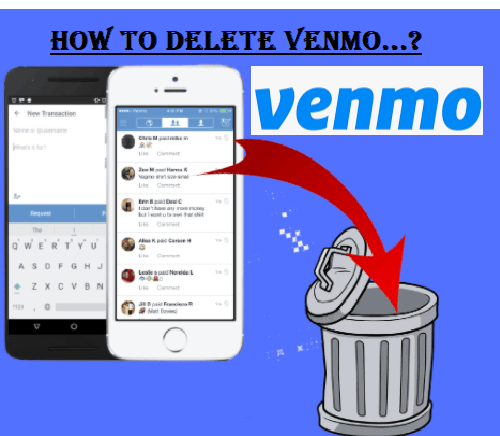How To Delete Venmo Account? Read Stepwise Instructions
Venmo needs no words of introduction. Established in 2009 and owned by PayPal, Venmo is one of many best payment apps available in the US. But, as it happens with every digital service, there are critics of Venmo as well who prefer to use PayPal, Cash App, or Google wallet. You always can switch to any other payment app with ease of mind. And if you are really doing so, it might be time to delete your Venmo account.
Note that deleting a Venmo app from your phone does not mean that you have deleted your Venmo account permanently. Also, stopping using Venmo after successful signing up will not result in the closure of your account on Venmo. In both cases, your abandoned Venmo account will remain in the existence of Venmo's server, exposing you as a current Venmo user. In addition to that, if the Venmo account holder has died, someone from the family can contact us and get transferred money and delete a Venmo account without a password.
Before I tell you how to delete Venmo account, it must be in your great interest to clear your doubts. So, as we always do, let's start with basics and understand what Venmo's policy has to say about account deletion.
Can I delete my Venmo account and make a new one?
Yes is the shortest answer to this question. Of course, you can delete your Venmo account and make a new one. Note that in such a case, you will not get the details of your old deleted account. All past transactions, linked bank account details, payment history, nothing you will find in your new account. You will have to complete the signup process and set up your account. Also, you will have to verify your new Venmo account by sharing your SSN to increase sending and receiving limits.
How do I delete my Venmo account?
Let me assure you that the process to delete a Venmo account is quite simple and straightforward. All you need need is just keep in mind a few number of things as mentioned below:
- There should not be a pending payment. If there is any incomplete payment, consider to cancel that first.
- Your Venmo account balance must be $0.0. Transfer all of your funds from Venmo to your linked bank account.
- You will have to access your account on the computer because you can't delete Venmo account on the app.
- Make sure you there is no refund awaited for you.
How to cancel a Venmo payment before closing the account?
Take it on a serious note that Venmo does not allow users to cancel a successful payment. However, it is possible to cancel a pending payment on Venmo. Moreover, according to the Venmo policy for account deletion, an account only can be cancelled when there is no pending payment left. So, the idea here is to first check your payment history and cancel a pending payment if there is any before closing your account. These are the steps:
- Sign in to your Venmo account.
- Tap the menu tab with three horizontal lines.
- From the drop down menu, select "Incomplete" and then choose "Payment" tab.
- If you have any pending Venmo payment that will come to your view on the next screen.
- Finally, to cancel a Venmo payment that is not completed, tap the "Cancel" button.
- To complete the procedure, scan your thumb or finger or enter PIN to apply the changes.
How to delete payment history before deleting Venmo?
Like any other payment wallet, Venmo also does not allow users to delete their payment history. Though you can make your all Venmo transaction private. Making transactions private on Venmo means that all of your payment history will be visible to you only. These are steps to follow to make your Venmo private:
- Login to Venmo is the first step.
- Tap the menu icon from the top left corner of the screen.
- Select "Settings" and then further choose "Privacy".
- Now get into the "Default Privacy" section and make your Venmo payments private.
How to delete Venmo account?
If you are done with the above mentioned formalities, you can proceed and follow the below mentioned steps and get rid of your Venmo account for always.
- Login to your Venmo account on computer or laptop.
- Select incomplete to confirm there is no pending payment.
- Further, select "Transfer Money" and transfer all of your funds to your linked bank account.
- If everything looks fine, click "Settings".
- Finally, to delete your Venmo account, select "Close My Venmo Account".
- Venmo will prompt you to download your Venmo payment history as it might be useful in future.
- Do as mentioned on the screen and delete your Venmo account.
What happens when you close your Venmo account?
Once you delete your Venmo account, your login credentials will be of no use. This further means that you can't send or receive money using Venmo. All the services you have enjoyed will stop functioning such as Venmo direct deposit and Venmo debit card. You will not be visible to other Venmo users. Venmo will send you a confirmation email with your Venmo transaction history in compliance with federal regulations.
Final Say
So, as you have read today's post, you might have realized how convenient is the process to delete a Venmo account. Everything has been taken care of by Venmo just to make sure no issue rises in future. With this, I will end my write-up about how to delete Venmo account. Now it's time to hear from you. If you have a question, feel free to ask us.