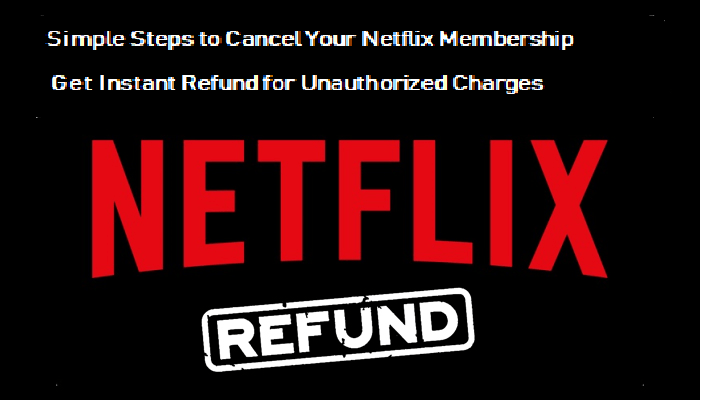How do I Get Netflix Refund? How to Cancel Netflix Subscription
Established in August 1997, Netflix is a leading streaming service based in the US. Netflix offers a wide range of entertainment contents such as movies, shows, documentaries, and web series. What might amaze you is the fact that Netflix has more than 180 million active users across the world. As Netflix offers fast, safe, and hassle-free streaming services at pocket-friendly rates, the popularity of this smart video streaming service has increased to a significant level. But, like any other digital service, Netflix is also not complete free. Every now and then, people who use Netflix could be seen asking questions such as- Why did Netflix charge me for a free trial? While some others grow anxious upon finding unauthorized charges from Netflix. As a result, a large number of people desperately want to know how to cancel Netflix membership and get Netflix refunds to the bank account.
So, as you are reading this post, chances are high that you also want to stop Netflix from automatically charging your account. If this is the case, believe me, you are in the right place. Whether you are concerned about multiple charges from Netflix or just want to cancel Netflix membership, right here I am going to explain everything about how to cancel Netflix and get refund on Netflix.
How to get Netflix refund? Simple steps to get back your money from Netflix
So, you want to request a refund from Netflix. Fine, if you are not satisfied with Netflix services, you always can contact Netflix customer service and can raise your concern. But, as being a smart user, you must first understand what Netflix refund policy says. According to Netflix's refund policy, any users can cancel his/her monthly or yearly subscription without any prior notification. That sounds good, right? But, users are not liable to get a refund from Netflix even after the successful cancelation of the Netflix membership. However, there is one exception to this term as well. Netflix users can get refunds in three scenarios.
- Netflix charged your card even after the cancelation of subscription.
- If Netflix charged your card multiple times or you found unauthorized charges.
- In case Netflix charged your bank account during the free trial.
Above mentioned in all three circumstances, you are liable to get Netflix refund with ease of mind. More specifically, if your matter of concern belongs to the third scenario - Netflix charged your credit card during free trial, then feel relaxed. A piece of good news is that in such a case, you don't need to do anything. When somebody subscribes to Netflix, as a part of card verification, Netflix charges a small amount on the registered credit card. Gladly, such an amount is refunded automatically in just a few days.
How to get refund if Netflix charged your card even after membership cancelation
Make sure you are not making a mistake that many other people do while canceling a subscription. With that being said, I mean, make sure you follow the right method to cancel a membership. Be informed that only just deleting a Netflix app from your phone does not mean that you have canceled your subscription. The fact is, this is the worst thing that you can do with yourself. On the other hand, if you are not sure about the simple steps to cancel a Netflix monthly or yearly subscription, not an issue. I have explained the membership cancellation procedure in the coming section.
Netflix charged my credit card multiple times
I know nothing could be more disgusting than being charged unnecessarily. And it seems more devastating when such a horrifying experience comes from a brand like Netflix. However, unauthorized charges or multiple deductions on credit cards is quite a rare issue. But, if it ever happened with you, get in touch with Netflix customer service. To get instant help related to Netflix, either you can dial the direct number of Netflix or simply just go through the website on your mobile app. Under the menu button, you will find a contact support option. Further, you will require to fill up the online form with a quick description of your issue and send it to the Netflix refund customer service. Else, you simply can contact us and get back your money from Netflix to your linked card.
How to cancel Netflix subscription on site in simple steps?
How to cancel cancel Netflix? This is the only question a large number of our readers asked us. By canceling Netflix, you can stop Netflix from charging your bank account from the very next month. However, your access to Netflix movies and shows will come to end only the last day of your subscription. These are steps to follow if you want to cancel your Netflix subscription on Website:
- The first step is to login to your Netflix account (WWW.Netflix.Com) with your users id and password.
- Just to inform you that if you wish, you can sign-in with your Facebook id.
- Now just click on the drop down arrow icon which is available next to your profile tab.
- Further, from the drop down menu, select "Account".
- Then, choose "Membership and Billing option".
- Right here comes a "Cancel Netflix Membership" option.
- Finally, to cancel your membership permanently, click on "Finish Cancelation".
How to cancel Netflix membership on phone?
The process to cancel Netflix on a phone is almost the same as canceling on site. Before we proceed, let me clear one thing. And that is, whether you cancel Netflix on an App or website, always remember that canceling your membership does not guarantee you the full refund from Netflix. But, disabling your Netflix account is the best idea to prevent Netflix from charging your credit card any further. These are steps to follow:
- Login to your account on Netflix app.
- Now tap the menu button available next to your profile.
- Tap on the "Account Section" tab.
- On the next screen, select the "Membership & Billing" option.
- Now to cancel your membership on Netflix, tap on the "Cancel Membership" button.
- Eventually, to finish the cancelation process, tap "Finish Cancelation".
How long does it take for Netflix to refund?
As you have learned how to cancel your membership on Netflix, now let's move to our next question- How much time does Netflix take to process a refund? Here is the answer. If you are eligible for Netflix refund, you can get money back to your account within 2-3 working days. One more thing to keep in mind is the fact that Netflix sends the refund to the same linked credit or debit card that was used at the time of making payment.
As soon as Netflix processes the refund, you will be notified through a SMS, email, or app notification. Then further, it depends upon your bank when it reflects the amount in your bank statement.
What is Netflix refund policy?
Does Netflix issue refund? You might have this question in your mind. Sadly, there is no direct answer to this question. As far as Netflix refund policy is concerned, kindly note that once you sign up either for monthly or yearly membership on Netflix, chances of getting your money back are quite less. Refund is denied in most of the cases on Netflix. You might be disappointed to know but the The fact is, even after the cancelation of your subscription before the end of the subscription, Netflix will not give you your money back.
Does Netflix have cancellation fees?
Gladly, Netflix does not charge any additional fee to cancel the membership. One more piece of good news is the fact that Netflix also does not prevent the users from accessing the online contents. I mean, even after canceling your membership, you will be able to watch your favorite movies, shows, and web series until your account is automatically canceled when it reaches up to the deadline. In case if you have received DVDs or Blu-ray discs by mail, then be careful. You must return them to Netflix within 7 days. Else, you might find additional charges on your linked credit card.
Why did Netflix refund Me?
If you have received a refund from Netflix and you don't know the reason, then you might be surprised a lot. Let me clear your doubt. As I mentioned earlier, at the time of activating Netflix service, users are supposed to link either their credit or debit card. Why? because Netflix verifies the validity of the card. And there is only one method to check whether the card is valid or not. And that method is to charge a payment on the card. As a part of credit or debit card verification, Netflix might charge a dollar which Netflix refunds to account holders within 24-48 hours without your claim.
Another reason for unexpected refunds from Netflix lays in its poor services. With that being said, I mean, whenever Netflix services are adversely affected due to any technical issues, then Netflix processes refund automatically to the linked bank account of the users. I remember a case when there were reports of having a serious streaming issue with their Xbox a few years back. At that time also, Netflix had refunded money to the users to their respective bank accounts. So, the same thing might have happened to you. That's why Netflix is known as a customer oriented company that gives first priority to its users.
Bottom Line
That was all about Netflix refund. To give you a clear picture about refund from Netflix, we also discussed how to cancel Netflix membership on site and phone. We are sure you will find all the information quite helpful and effective. In any case, if you think you didn't get the answer to any of your questions, feel free to contact us immediately. We give free consultation with tips and tricks to get the refund on Netflix.